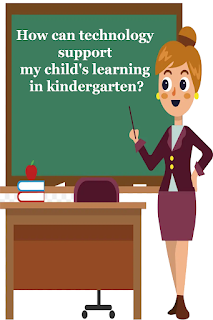Technology can be a powerful tool to support your child’s learning in kindergarten by offering engaging, interactive, and personalized learning experiences. When used appropriately and in moderation, technology can enhance various areas of development, such as literacy, math, creativity, and social skills. Below are several ways technology can support your child’s learning in kindergarten:
1. Supports Early Literacy Development
Technology can help foster early reading and writing skills in fun and interactive ways.
- Educational Apps and Games: There are many apps designed to teach children letter recognition, phonics, and basic vocabulary. Apps like Starfall and Endless Alphabet engage children in fun activities that promote letter recognition, spelling, and word formation.
- Interactive E-books: E-books often include audio narration and interactive features that help children understand the story and engage with the content. Apps like Epic! and TumbleBooks offer a wide range of digital books suitable for young learners.
- Writing Tools: Digital drawing or writing apps like Draw and Tell or ABCmouse can help children practice writing letters, numbers, and words while improving fine motor skills.
2. Enhances Math Skills
Technology can make math more enjoyable and accessible through games and interactive tools.
- Math Apps and Games: Educational apps like Todo Math, Monkey Math, and SplashLearn offer engaging ways for children to learn counting, number recognition, addition, subtraction, shapes, and more.
- Interactive Math Tools: Tools like digital number lines, counting tools, and math-based puzzles can make abstract math concepts more concrete for young learners.
- Math in Context: Technology can also help demonstrate how math is used in everyday life, such as measuring ingredients while cooking with you, or identifying numbers and patterns in the world around them through digital scavenger hunts.
3. Promotes Creativity and Expression
Digital tools can help children express their creativity and explore new artistic mediums.
- Drawing and Design Apps: Apps like Toca Boca or Artful allow children to create digital artwork, encouraging their creativity and helping develop spatial awareness, color recognition, and fine motor skills.
- Music Apps: Programs like GarageBand or Musical Me! Enable children to experiment with making their own music and sounds, fostering creativity, auditory discrimination, and pattern recognition.
- Digital Storytelling: Tools like Toontastic or Book Creator allow children to create their own stories, combining their creativity with basic technology skills.
4. Fosters Cognitive Development
Technology can be used to strengthen critical thinking, problem-solving, and logic skills.
- Puzzle and Logic Games: Games that involve puzzles, sequencing, or pattern recognition, like Rush Hour (digital version), help develop cognitive skills by challenging children to think strategically and solve problems.
- STEM Learning: Apps and platforms like Osmo and Kodable introduce children to basic programming, logic, and engineering concepts through interactive games that make STEM concepts more approachable and fun.
- Interactive Storytelling: Platforms like ScratchJr allow children to create simple animations and games, helping them understand cause and effect while developing sequencing and problem-solving skills.
5. Encourages Social-Emotional Learning
Technology can promote social-emotional learning (SEL) through interactive apps, games, and videos that teach empathy, cooperation, and emotional regulation.
- SEL Apps: Apps like Breathe, Think, Do with Sesame, and Smiling Mind teaches mindfulness and emotional regulation through calming activities, deep breathing exercises, and guided reflections.
- Social Skills Games: Games and videos that focus on positive behaviors, such as sharing, taking turns, and solving conflicts, can help children develop a strong sense of empathy and cooperation.
- Video Communication: Platforms like Zoom or Skype can facilitate virtual playdates or video chats with family members, allowing children to practice social skills and stay connected with loved ones.
6. Provides Personalized Learning
Technology allows for more personalized learning experiences that can meet the individual needs of your child.
- Adaptive Learning Programs: Many educational platforms (like Khan Academy Kids or ABCmouse) offer adaptive learning paths, meaning that the content adjusts to your child’s skill level and progress. This helps children move forward at their own pace and receive targeted support where needed.
- Tracking Progress: Technology often provides tools for tracking your child’s progress and identifying areas for improvement. Many apps have built-in progress reports, so you can see how well your child is mastering concepts and what areas need more practice.
- Access to Diverse Resources: Technology provides access to a wide variety of educational resources (videos, games, interactive lessons) that cover a wide range of topics, helping to engage children with diverse interests and learning styles.
7. Expands Access to Educational Content
Technology makes learning content more accessible and can provide opportunities for children to explore new topics.
- Educational Videos: Platforms like YouTube Kids or PBS Kids offer a wealth of educational videos on topics ranging from science and nature to art and history. These can be used to introduce new concepts in an engaging, age-appropriate way.
- Virtual Field Trips: Technology can take your child on virtual tours of museums, zoos, or historical sites. This expands their understanding of the world and sparks curiosity about new topics without having to leave home.
- Interactive Learning Platforms: Websites like National Geographic Kids or BrainPOP Jr. provide interactive games and content that cover a wide range of subjects, from animals to space exploration.
8. Develops Digital Literacy
Introducing your child to technology in a balanced and purposeful way can help them develop digital literacy, a crucial skill for the future.
- Basic Computer Skills: Children can learn how to use a mouse, keyboard, or touchscreen in a playful, low-pressure environment, which helps build comfort with technology.
- Learning to Navigate: Kids learn how to navigate digital environments, understand basic internet safety, and use apps or websites to find information or play educational games.
- Encourages Technological Curiosity: Exposure to age-appropriate technology at a young age fosters curiosity and an understanding of how technology can be used to create, explore, and learn.
9. Improves Engagement and Motivation
Technology offers a level of engagement that can be motivating for young children, especially when they are exposed to interactive content.
- Interactive Learning: Educational apps, games, and websites are often designed to be interactive, rewarding, and engaging, making learning fun. This can increase a child’s motivation to practice a particular skill or explore new concepts.
- Gamification: Many educational apps use gamification to motivate children. They earn rewards or complete challenges as they progress through lessons, which keeps them engaged and excited to learn.
10. Encourages Independent Learning
Technology can support independent learning by allowing children to work at their own pace and explore topics of interest.
- Self-paced learning: With the right apps, children can learn at their own speed, which builds confidence and encourages self-directed learning. For example, apps like ABCmouse or Khan Academy Kids allow children to choose which lessons to explore, providing them with a sense of ownership over their learning.
- Learning Reinforcement: Technology can reinforce lessons learned in the classroom, helping children solidify concepts through additional practice, quizzes, and challenges that they can complete independently.
11. Supports Visual and Auditory Learners
Many educational technologies support different learning styles by incorporating visual, auditory, and kinesthetic elements.
- Visual Learning: Children who are visual learners benefit from interactive graphics, animations, and visual cues in educational apps and websites.
- Auditory Learning: Educational podcasts, videos with narration, and interactive audio-based games cater to auditory learners, enhancing language development and comprehension.
Conclusion
When used thoughtfully and in moderation, technology can be an excellent tool to support your child’s kindergarten learning. It provides engaging, interactive opportunities for developing literacy, math skills, creativity, and cognitive abilities while promoting social-emotional learning and digital literacy. However, it’s important to balance screen time with other activities like outdoor play, face-to-face interactions, and hands-on learning to ensure your child’s overall well-being and development. By selecting high-quality, age-appropriate educational tools and integrating them thoughtfully into your child’s routine, technology can be a valuable asset in their early learning journey.
Your, Related Searches
- Kindergarten learning activities
- Kindergarten learning free
- Kindergarten learning pdf
- Kindergarten learning games free
- Kindergarten learning free online
- Kindergarten games online
- Active games for kindergarten
- Early childhood education
Also Read our Toddlers Learning Easy